top of page
Learning Center
We believe that legal tech should be simple and accessible.
The Learning Center presents instructional 3-5 minute videos that users can use to learn Docgility at their own pace.

Product Highlights
Learn the key technologies that reduce contract cycle time by 80%


02:26
Highlight 10 - Virtual Collaboration Network

03:23
Highlight 9 - Gen AI/Azure Open AI Integration

04:47
Highlight 1 - Legal Topic Analysis

04:57
Highlight 2 - Document Comparison

07:14
Highlight 3 - Intelligent Contract Collaboration

04:32
Highlight 4 - Interoperability with Microsoft Word

01:55
Highlight 5 - Multi-Language Support

03:47
Highlight 6 - Literal Document Comparison

05:27
Highlight 7 - Contract Templates

02:38
Highlight 8 - Simple 20 Minute Product Installation
Basics
Learn the essential skills to learn Docgility


01:53
DA01 - How to Register Login and Manage Subscriptions

01:56
DA02 - How to Navigate Docgility Contracts

05:22
DA03 - How to Navigate and Control Panels
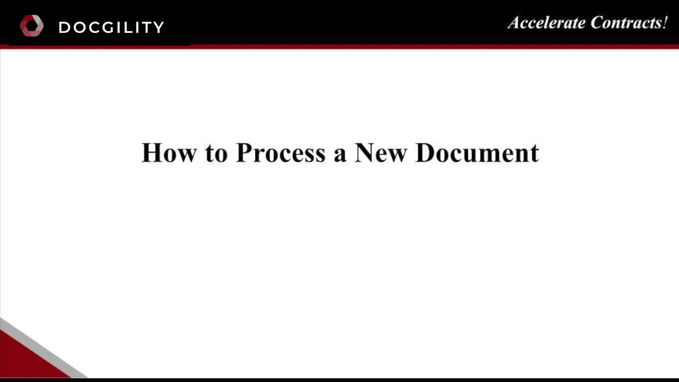
02:12
DA04 - How to Process a New Document

03:20
DA05 - How to Navigate by Topics

01:55
DA06 - How to Process Non-English Contracts

03:21
DA07 - How to Use Sync to Compare Legal Topics

01:32
DA08 - How to Move Contract to Archive

02:09
DA09 - How to Comment

03:30
DA10 - How to Suggest Document Edits

02:32
DA11 - How to Mark Sentences with Risks and Labels

03:02
DA12 - How to Adjust Clause Labels

03:14
DA13 - How to Adjust Clause Topics

02:07
DA14 - How to Download Redlined DocX Document

05:00
DA16 - How to Create Clean Versions

03:26
DA20 - How to Approve Document Edits

01:44
DA15 - How to Generate Excel Export

02:39
DA21 - How to Negotiate Contracts

03:53
DA22 - How to Literally Compare Documents

01:55
DA30 - How to Send for eSignatures
Collaboration & Negotiation
Learn the how to collaborate and negotiate on the Docgility platform.


02:37
DC01 - How to Collaborate

03:51
DC02 - How to Concurrently Collaborate and Negotiate

05:23
DC03 - How to Negotiate Contracts
Administration
Learn the administration skills to turbo charge your Docgility environment.


06:31
DB01 - How to Define Document Types

03:45
DB02 - How to Define Playbooks

03:58
DB03 - How to Define Groups

03:50
DB04 - How to Setup Alerts
bottom of page
